The Research & Science Behind Finding Your Best Profile Picture
Learn the science, research, and psychology behind what makes the best profile picture for your social media accounts.
A PFP (Profile Picture) is a photo that users upload to their social media profile to represent their identity on social media.
A Profile Picture (PFP) is a photo that users upload to their social media profile to represent their identity on social media – it can provide a glimpse into the personality and interests of that user.
Each social media platform has a unique way that they display the profile picture, but usually they are found next to the account name on posts, comments, and on the main user profile. For guidance on profile picture sizes for each social media platform, check out this guide by Meltwater.
A PFP (profile picture) on Instagram is the first photo that users see when visiting an Instagram profile. It’s key to make the profile picture memorable, visually appealing, and representative of your identity since it is representative of you and/or your brand. If it’s a personal Instagram account, then users typically upload a headshot, while if it’s a business Instagram account, then businesses will typically upload their brand logo.
Although the PFP (profile picture) appears round on everyone's Instagram profile, it’s actually a square photo with an aspect ratio of 1:1. The perfect Instagram PFP size is 110 x 110 pixels.
To add or change your Instagram profile picture, click your profile picture on the left to go to your profile. Then click on “Edit profile,” then on “Change profile photo,” and then click “Upload photo” to import your picture.
A PFP on TikTok is the profile picture that users upload to their TikTok profile. The key here is to select something that will look good at very small resolutions. On TikTok, differently from other platforms, you can actually add a video, or a photo.
The perfect TikTok profile photo must be at least 20x20 pixels to upload.
To add or change a profile photo or video on TikTok first head to your Profile in the bottom right, then tap Edit Profile, tap Change Photo or Change Video and then select Take a photo or Upload photo to upload your final picture.
A PFP on Youtube is the profile picture that you upload to your personal YouTube channel. This profile picture shows next to your videos and channel on all YouTube pages. The key here is to select something that will look good at very small resolutions – many brands opt to use their logo here.
Your channel icon should be 800 x 800 pixels and one of the following formats: JPG, GIF, BMP, or PNG file (no animated GIFs).
To update your channel icon, head to your channel homepage and hover over your current channel icon until you see the edit icon appear (screenshot of how to edit Buffer’s YouTube profile picture below). Click on that icon, and you can upload a new profile icon.
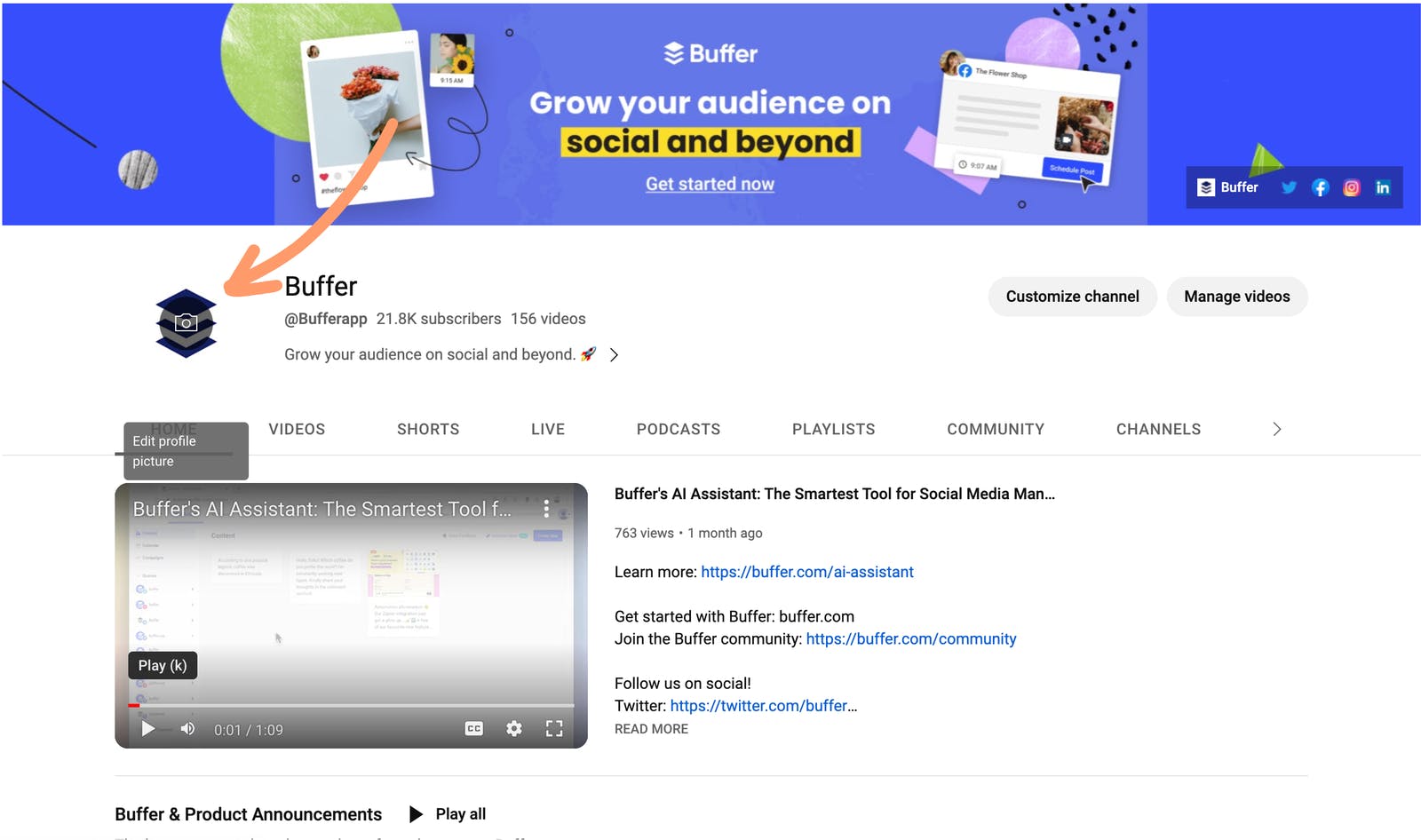
PFPs are a key component of creating your online brand, so it’s best to choose one that accurately represents your brand, personality, and interests. Here are a few best practices to keep in mind while choosing a PFP:
Learn the science, research, and psychology behind what makes the best profile picture for your social media accounts.
Read more
Every part of your Instagram bio is an opportunity to not only introduce (and re-introduce) yourself but also communicate your value to your audience. In this article, we’ll share some ideas for making the most of your Instagram bio and examples of some of our favorites.
Read more
Everything you need to know about the Facebook cover photo. Learn the ideal dimensions and discover some clever ways that people are using them today.
Read more