Build your audience and grow your brand on social media
Plan and publish your content for all your favorite channels from one simple dashboard.
Get started now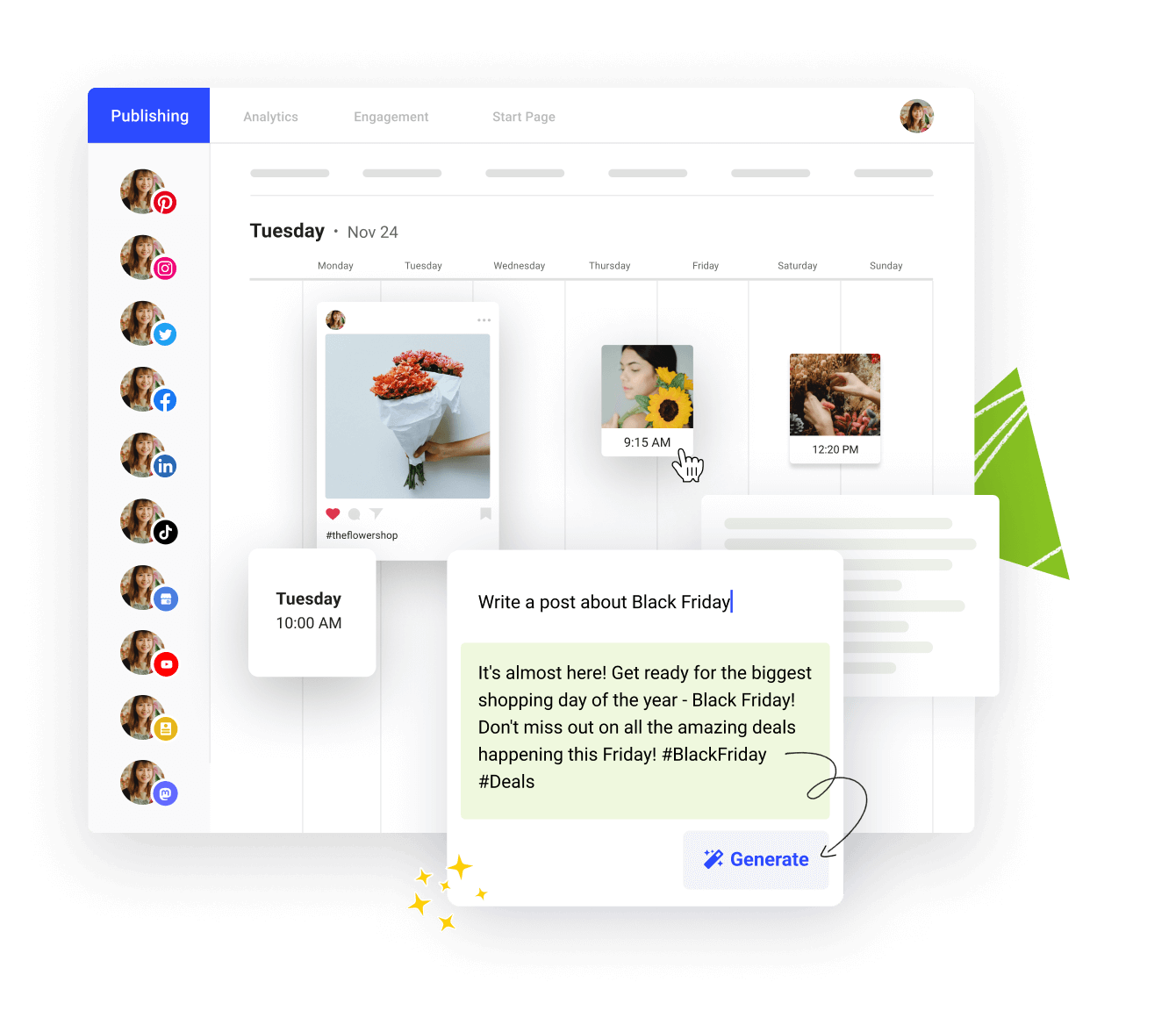
269%
Increase in engagement
2x
More followers
115k
Grew following
12%
Increase in engagement
2,000
New followers in two months
4x
Increase in traffic
10%
Monthly growth in followers
15%
Increase in followers
50%
Increase in impressions
400%
Increase in followers
999%
Increase in engagement
251%
Increase in engagement
40%
New leads
200,000
New followers
269%
Increase in engagement
2x
Increase in engagement
100
New followers a day
20 hrs
Saved a day
100%
Increase in engagement
35%
Increase in engagement
269%
Increase in engagement
2x
Increase in following
200%
Increase in following
386x
Boost in engagement rate
60 hrs
Saved per month
2.5 million
Followers
1.2 million
Followers
6.9 million
Followers
200k
Followers
269%
Increase in engagement
2x
More followers
115k
Grew following
12%
Increase in engagement
2,000
New followers in two months
4x
Increase in traffic
10%
Monthly growth in followers
15%
Increase in followers
50%
Increase in impressions
400%
Increase in followers
999%
Increase in engagement
251%
Increase in engagement
40%
New leads
200,000
New followers
269%
Increase in engagement
2x
Increase in engagement
100
New followers a day
20 hrs
Saved a day
100%
Increase in engagement
35%
Increase in engagement
269%
Increase in engagement
2x
Increase in following
200%
Increase in following
386x
Boost in engagement rate
60 hrs
Saved per month
2.5 million
Followers
1.2 million
Followers
6.9 million
Followers
200k
Followers
Craft the perfect post for each social network, all in one place
Publishing content on all of your channels shouldn’t be a time-drain. Plan and publish on every channel in one simple-to-use dashboard.
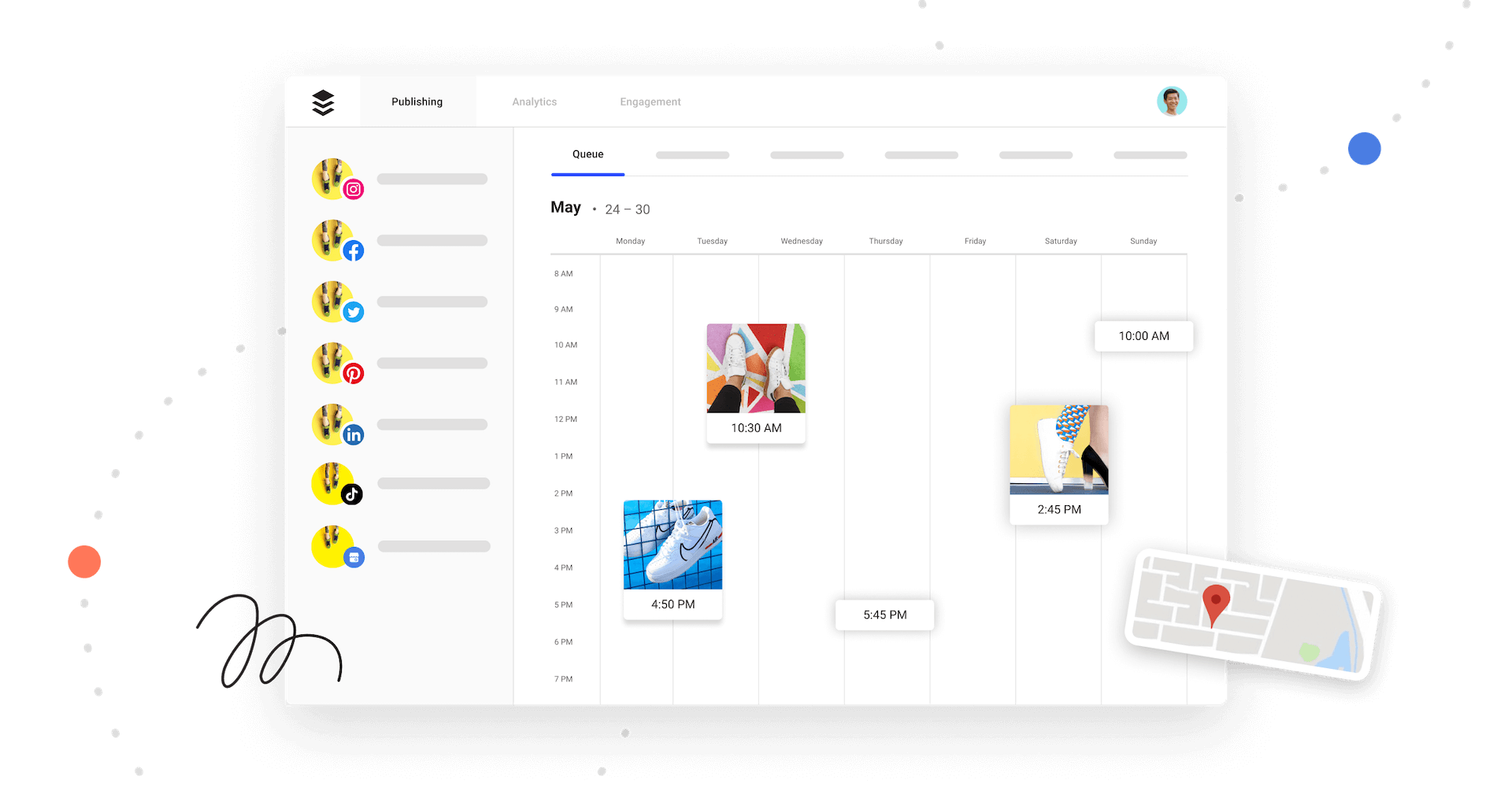
Buffer AI Assistant
Create more with the Buffer AI Assistant 🪄
Looking to take your posts to the next level? With just one click, Buffer’s AI Assistant can generate new ideas, repurpose your existing posts, re-write copy in any style you like, and even translate your content.
Learn moreBrainstorm ideas
Relevant post ideas at the click of a button
Write faster
Instant suggestions to quickly generate engaging posts
Repurpose posts
Turn a LinkedIn post into a Twitter Thread in mere seconds
Post inspiration
Get social media post suggestions from long-form content
Reach more people with your video content
Upload a video once and share to Shorts, Reels, and TikTok. Get triple the views in half the time.
Learn more140,000+ people like you use Buffer to build their brand on social media every month
Collaboration
Collaborate on content with your team
Work together with your team to create content that's high quality, on-brand, and that your audience is going to love.
Draft posts
Create drafts, get feedback, and refine content as a team
Approvals
Review posts for quality and brand before hitting publish
Stay in sync
Everyone's posts will be shared within your preset schedule
Account management
Easily share and manage access to each social account

"Buffer has made sharing our story and building our brand on social media so much easier."

Luis Cancel,
Managing Editor
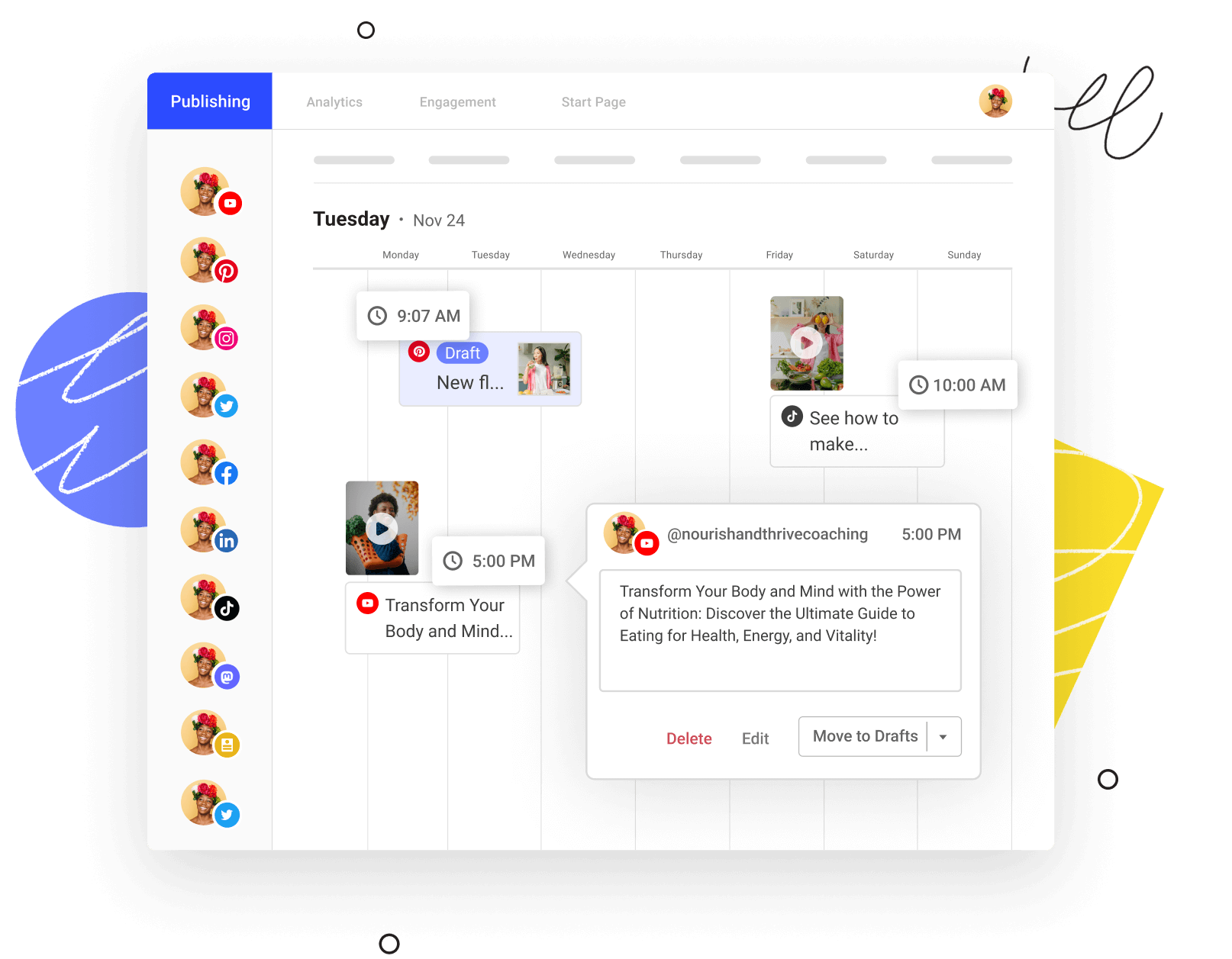
Planning
Plan out the perfect posting schedule
Queue up content on an automated schedule or choose a custom time for each post. You're in total command of what you share and when.
Scheduling
Create a preset publishing schedule for each social account
Tailored posts
Custom tailor your posts for each social network
Calendar
Get an at-a-glance view of all the content you have lined up
FAQ
1What is social media scheduling?
What is social media scheduling?
If you enjoy planning your social media content ahead of time instead of creating and publishing content spontaneously, then social media scheduling might be the solution for you. Social media scheduling is the process of publishing your content automatically at your preferred time and to your preferred social media accounts. All you have to do is add all your content to the calendar or queue, customize each post according to the social network you’d like to publish to, add a preferred time and date, and then let Buffer do the rest of the work for you. This process saves you time and allows you to reach your audience when they are most likely to engage with your content.
2How does Buffer’s Publish tool work?
How does Buffer’s Publish tool work?
With Buffer’s social media Publish, you can plan, collaborate, and publish content that drives meaningful engagement and growth for your brand. Features include customizable posting schedules, a composer that allows you to craft a different message for each social network, a drafting feature that allows you to save your post ideas and come back to them later, a browser extension to quickly share content from anywhere on the web, drafts and approval process, and much more.
3Can I use the Publish tool for free?
Can I use the Publish tool for free?
Yes, our free plan is perfect for individuals and businesses that are just getting started with social media. You can connect up to 3 social media channels and schedule up to 10 posts per channel at a time. There is no monthly, or yearly limit. Our free plan also includes a landing page builder, so you can create a beautiful landing page for your brand.
4What social media channels are supported on Buffer’s Publish tool?
What social media channels are supported on Buffer’s Publish tool?
With Buffer’s Publish tool, you can plan, schedule, and publish your content for Instagram, TikTok, Facebook, Twitter, Pinterest, LinkedIn, and Google Business Profile all from one simple dashboard.
5How do I schedule my social media posts for free?
How do I schedule my social media posts for free?
Scheduling posts through Buffer is super easy (and it’s free!) Here’s how:
- To get started, log in to your Buffer account
- Click the Create Post button at the top right corner of your calendar or queue
- Select the social media channel you’d like to schedule to by clicking on the avatar at the top of the composer
- Craft your post by adding your photo or video, then customize the post based on what network you’ll post to
- Then click on Add to Queue, Share Now, Schedule Post, or Save as Draft depending on your scheduling preference
Head here for a full guide on how to plan, schedule, and publish to your social media accounts.
6Why should I schedule my social media posts?
Why should I schedule my social media posts?
If you’re a small business owner, or social media manager, there are many benefits to scheduling your social media posts. Here are a few reasons why people prefer to schedule:
- It saves you time and mental energy
- It ensures that you post consistently (and keeping a consistent schedule helps you maximize engagement)
- It gives you better control over your social media content
- It enables you to plan and post to Instagram, Facebook, TikTok, Pinterest, Twitter, LinkedIn, and Google Business Profile from your desktop or mobile app, which makes it easy to plan campaigns and monitor results, all in one place.
7Can I schedule social media posts to publish automatically?
Can I schedule social media posts to publish automatically?
Yes, Buffer offers both direct scheduling (posts that can be published automatically) and reminders (posts that you’ll receive a push notification for).
8Can I schedule Instagram Stories to publish automatically?
Can I schedule Instagram Stories to publish automatically?
Yes! You can schedule your Instagram Stories to publish automatically at your desired date and time.
9Can I schedule multi-photo posts to publish automatically?
Can I schedule multi-photo posts to publish automatically?
Yes, you can schedule multi-photo posts (up to 10 images) to be published automatically to Instagram, Facebook, and Twitter with Buffer—no need for reminders.
10Can I schedule Instagram Reels for free?
Can I schedule Instagram Reels for free?
You sure can! With our platform, you can plan, edit, draft, and schedule Reels to Instagram, for free. We’ve got you covered when it comes to maximizing your Instagram Reel strategy.
11How do I create a posting schedule?
How do I create a posting schedule?
Instead of selecting a time for every single post you’re scheduling, Buffer allows you to create a posting schedule that can help take all that hassle away. With this feature, when you schedule a social media post on Buffer, the post will automatically fill the next available time slot on your posting schedule. The best part is that your posting schedule is unique to each of your connected social media accounts. Here’s how to set up your posting schedule:
- To get started, log in to your Buffer account
- Select the social media account you’d like to add a posting schedule to on the left-hand sidebar
- Once you’re there, click on Settings > Posting Schedule
- Add new times to your schedule by selecting the day or days you’d like to add the times to, as well as the time itself
- And then click Add Posting Time.
12How many social media posts can I schedule?
How many social media posts can I schedule?
With our free plan, you can schedule up to 10 posts at a time per social media channel, while with our paid plan (starting at $5 per month) you can schedule up to 2,000 pins. There is no monthly, or yearly limit.
13How do I start scheduling my social media posts?
How do I start scheduling my social media posts?
With Buffer, you can schedule, plan, analyze, and much more. Get started with a 14-day free trial, connect your social media channels, and start scheduling immediately.